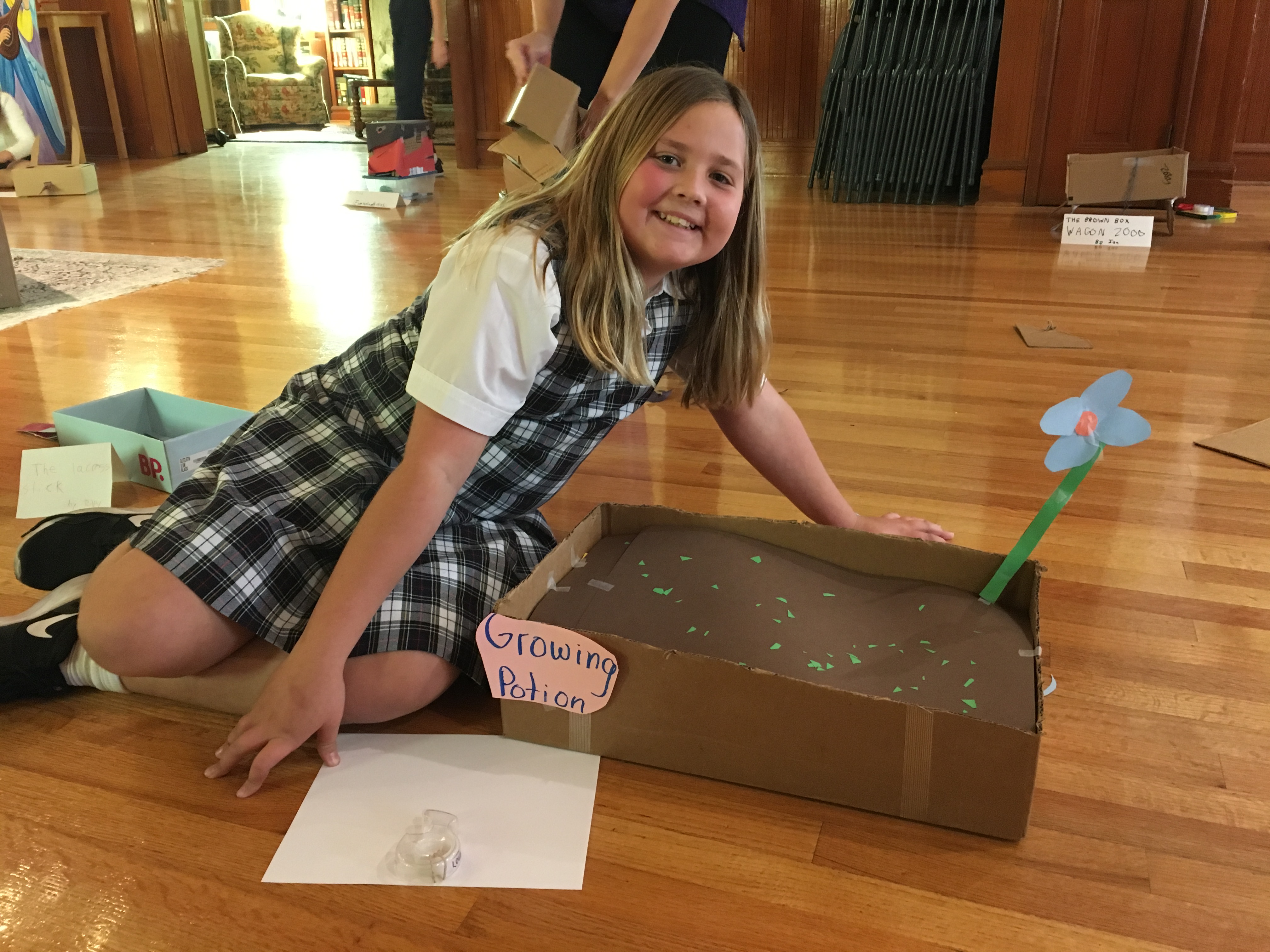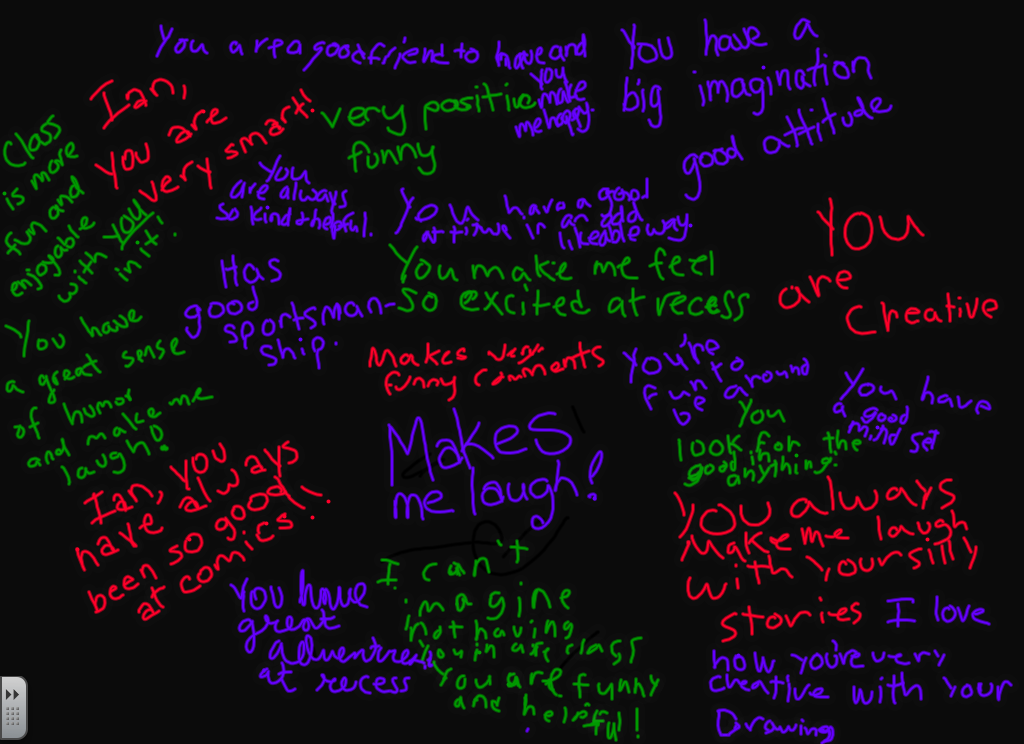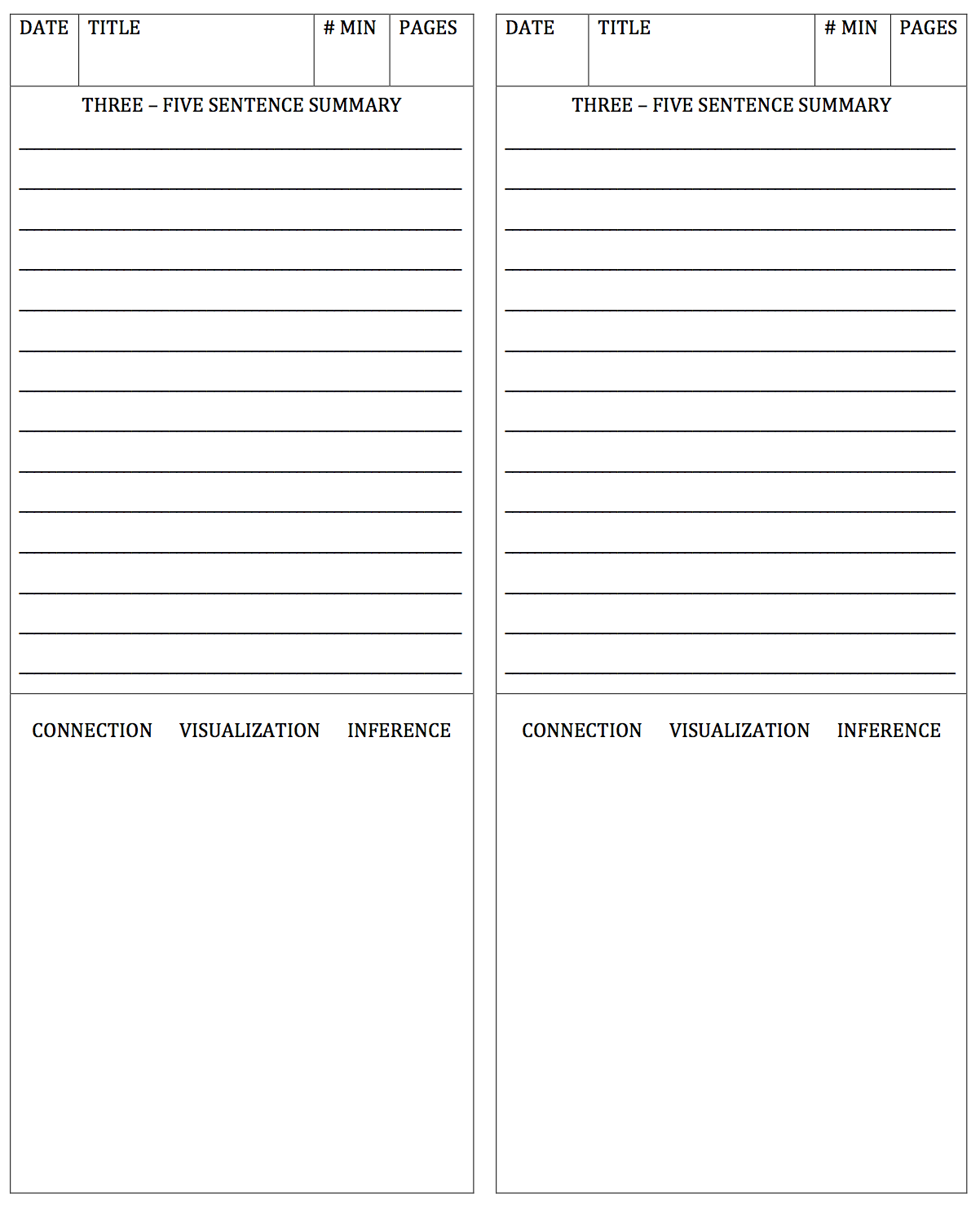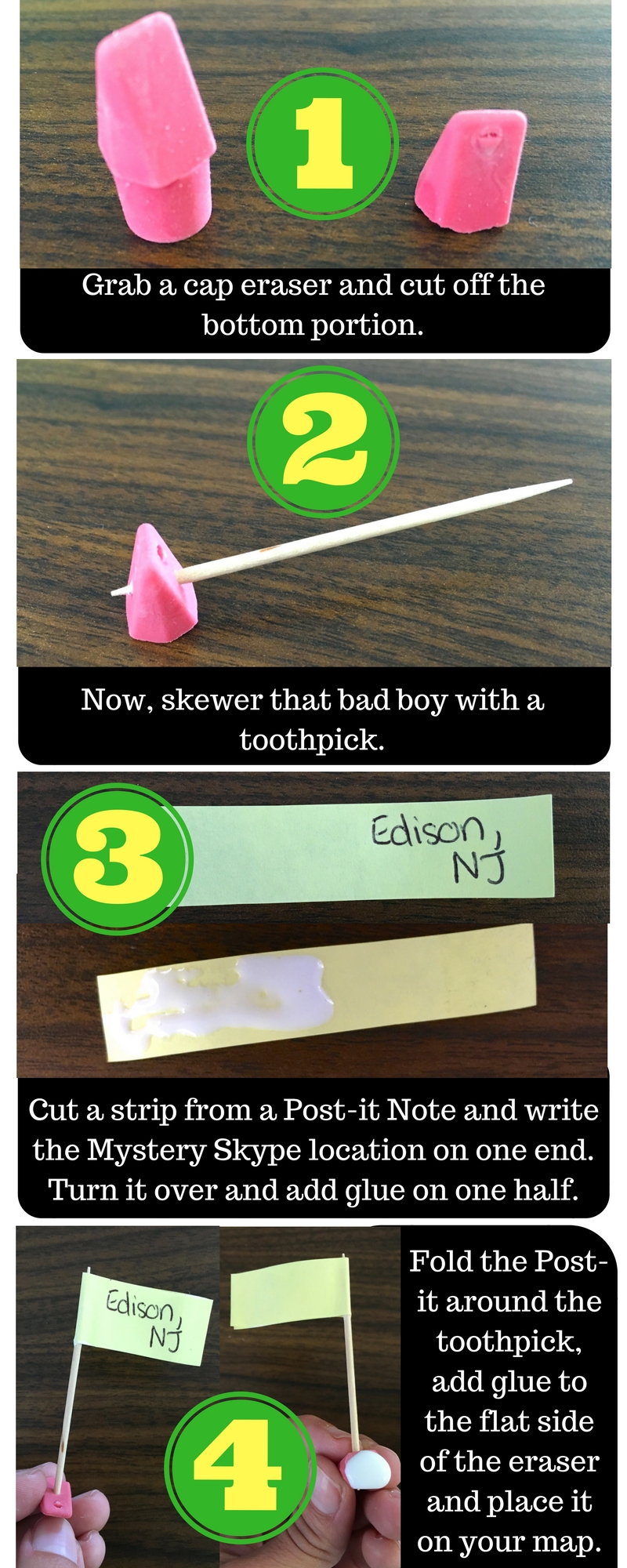I read this post on The Cult of Pedagogy’s blog over the summer. It’s about a teacher who began a project she called “The Compliments Project” and later renamed to “Spread the Love”. I absolutely loved the idea and purpose of this activity and knew I wanted to incorporate it in my class at some point this year. I hope you read this and decide to use it in your class, too!
You can read the original post (linked above) to get the backstory. My goal is to post the resources I created to go along with the activity so they can be reused in your classroom. I liked the ring of “The Compliments Project”, so I’ll be referring to this activity as such from now on. Below you will find an overview of the project as executed in my classroom.
Purpose of the Compliments Project
- Vocabulary – gratitude, thankful, appreciation, compliment
- Students learn to generate thoughtful compliments focused on character
- Students develop an understanding that giving compliments is just as uplifting as receiving them
- Students will feel recognized and appreciated
The Compliments Project In Action
I created the following PowerPoint to introduce students to The Compliments Project. It highlights key vocabulary, examples of compliments focused on character, and includes a brief overview. A slide for reflections as well as a slide to close the activity are also included.
- Slides 1-4 introduce the project to students. When on Slide 3, have students practice creating compliments focused on character by sharing compliments for their parents. I found that students find complimenting appearances and possessions easy, while complimenting how someone makes you feel and recognizing personality traits is a little more challenging.
- Slide 5 kicks off The Compliments Project. Ask for a volunteer to be in the “hot seat”.
This is where I made a few changes. Since I’m working with younger students, I decided to have the student in the “hot seat” sit outside of the classroom while we wrote compliments on the SmartBoard. I also gave students a piece of scrap paper and invited them to brainstorm compliments for their classmate on the paper first. This was helpful, as students were able to create several compliments and then choose 1 or 2 of their favorites to write on the board. Last, since I have a SmartBoard, students aren’t able to write on the board at the same time. Unfortunately, this meant that the project took a little longer that it would have if I had a whiteboard instead. Still, the time was well worth it! I invited three students up to the board at a time so they could quickly transition.
When we were done, we invited the student in the “hot seat” back into the classroom. This student was directed into the classroom with eyes closed and took a seat facing away from the board and towards the rest of the class. Another student was selected to summarize what occurred while he/she was outside and then invited our compliment subject to turn towards the board for the BIG REVEAL. The student in the “hot seat” then read the compliments aloud. It’s important that the student read the compliments aloud rather than just look them over…this part is particularly rewarding for the rest of the class. Just wait until you see the gigantic smiles on your students’ faces!
- Slide 6 was used after the activity. I went back to these two questions after each student was in the “hot seat” to really drive home the impact of giving and receiving compliments. I also loved hearing the students reactions and responses.
- Slide 7 is the big takeaway. I also challenge students to offer at least one other genuine compliment to someone throughout the day.
After The Compliments Project
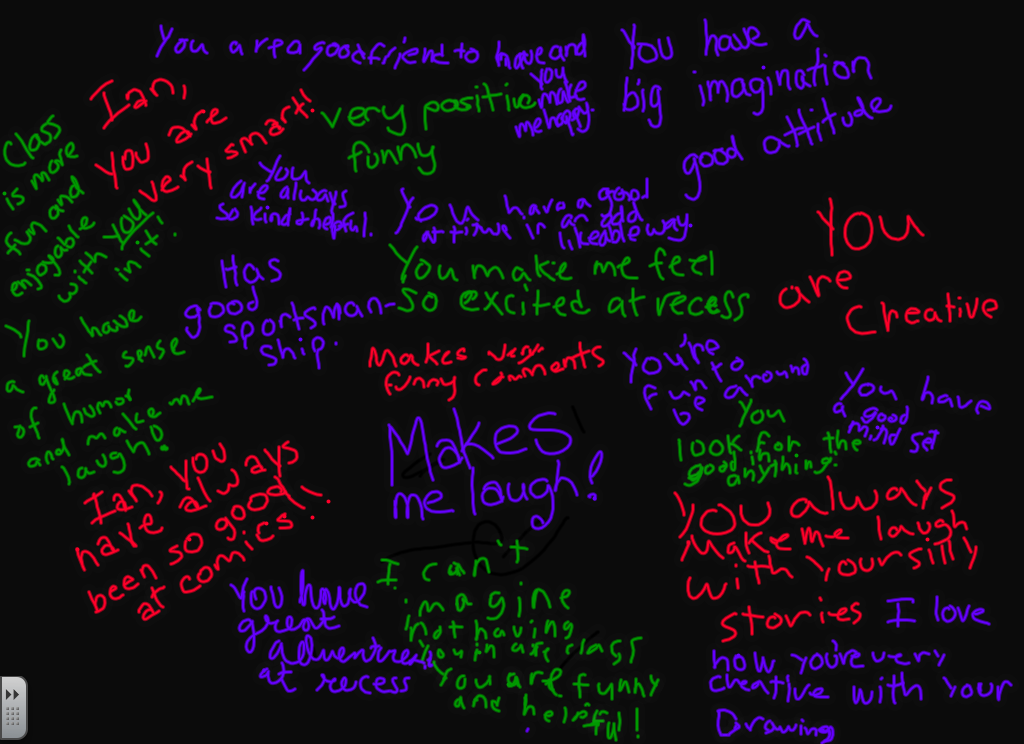
I printed two copies of the compliments we brainstormed (see example above). I laminated one copy and taped it to the front of the our classroom door. The other copy was given to the student to take home. I wrote the following note on the back of the print-out.
We are so thankful to have you in our class. Post these compliments above your bed or by your mirror, someplace where you can see it each day, so you can be reminded of how awesome you are and how much we all appreciate you.
I also laminated Slides 1 and 2 and put them on our front door as well. Each student’s compliments were added to the door, along with a picture of them in front of their compliments on the board. I recommend doing the same someplace in your classroom.
The Compliments Project is MOVING, UPLIFTING, and INSPIRING. Try it in your class and be a part of teaching and spreading positivity.
A big thank you to Stephanie MacArthur who was willing to share this idea with other teachers. The more we share, the better we become!
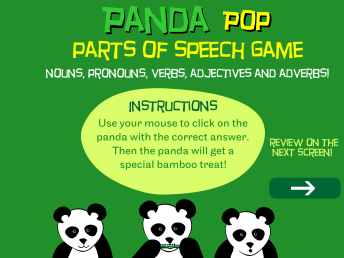 Parts of Speech Targeted: Pronouns, Nouns, Verbs, Adjectives, Adverbs
Parts of Speech Targeted: Pronouns, Nouns, Verbs, Adjectives, Adverbs Parts of Speech Targeted: Pronouns, Nouns, Verbs, Adjectives, Adverbs, Prepositions – You can play the game with all, one, some, or all! You are able to omit certain parts of speech prior to starting.
Parts of Speech Targeted: Pronouns, Nouns, Verbs, Adjectives, Adverbs, Prepositions – You can play the game with all, one, some, or all! You are able to omit certain parts of speech prior to starting.




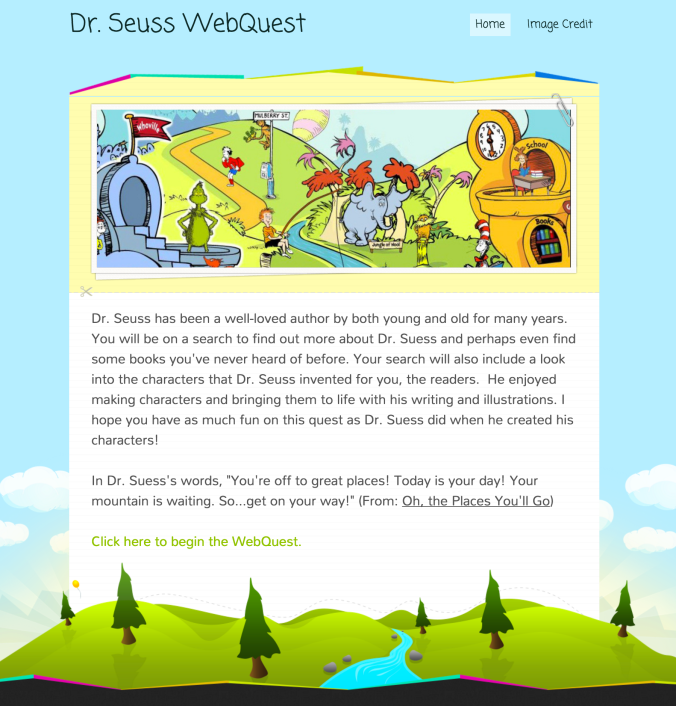
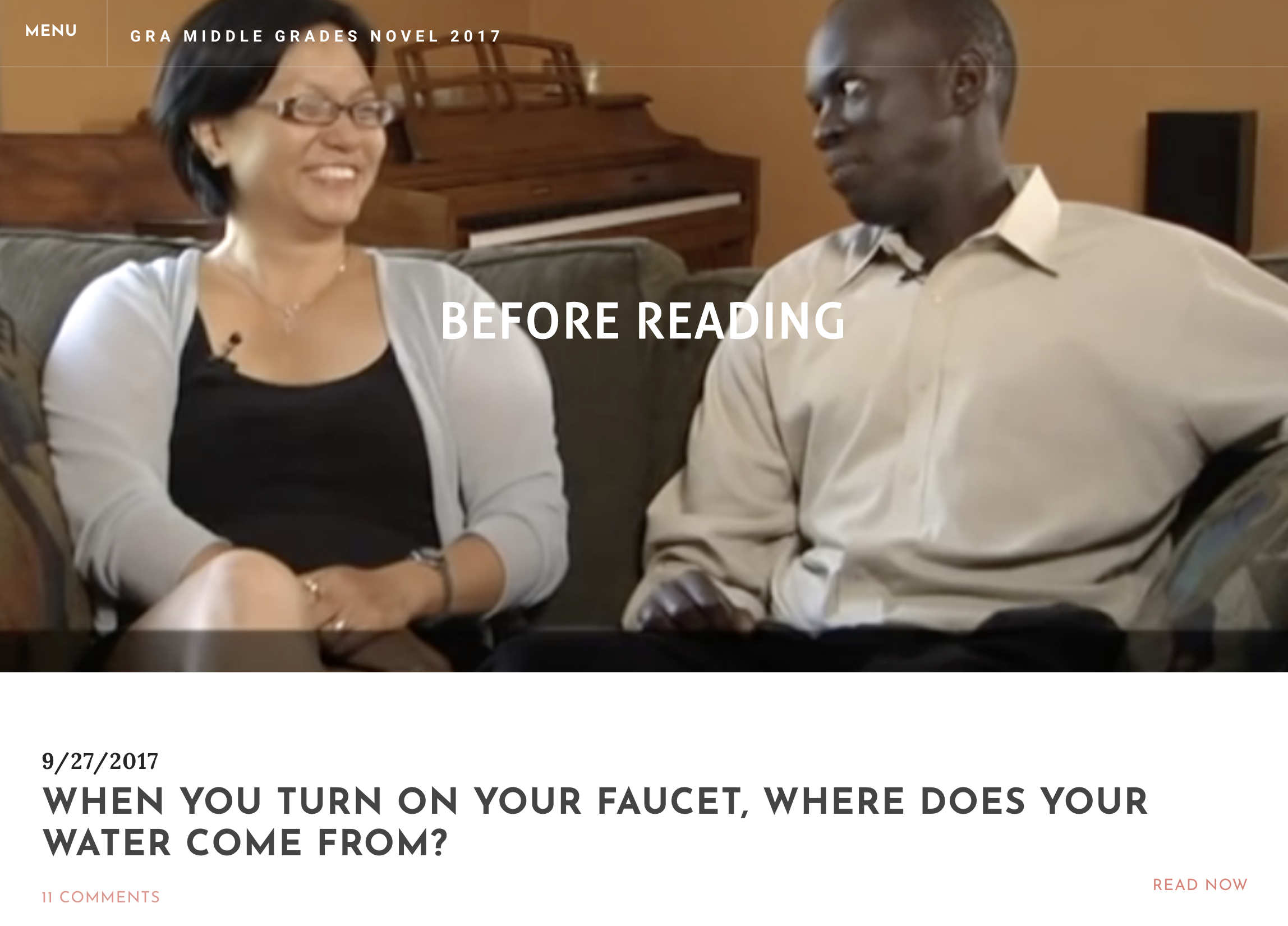 I posted a “before reading” prompt to the
I posted a “before reading” prompt to the 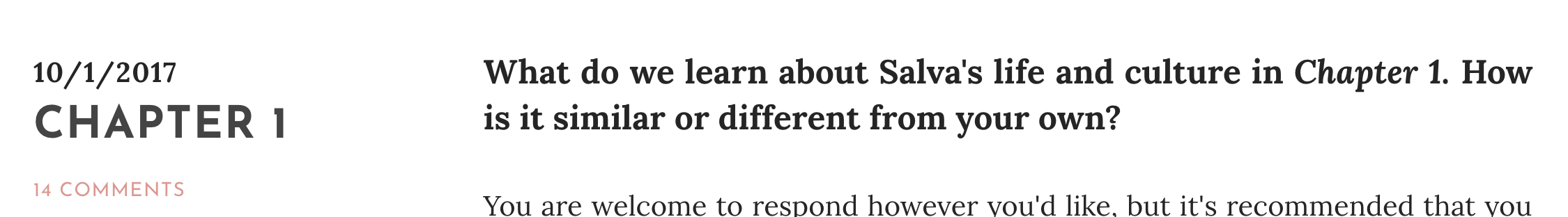
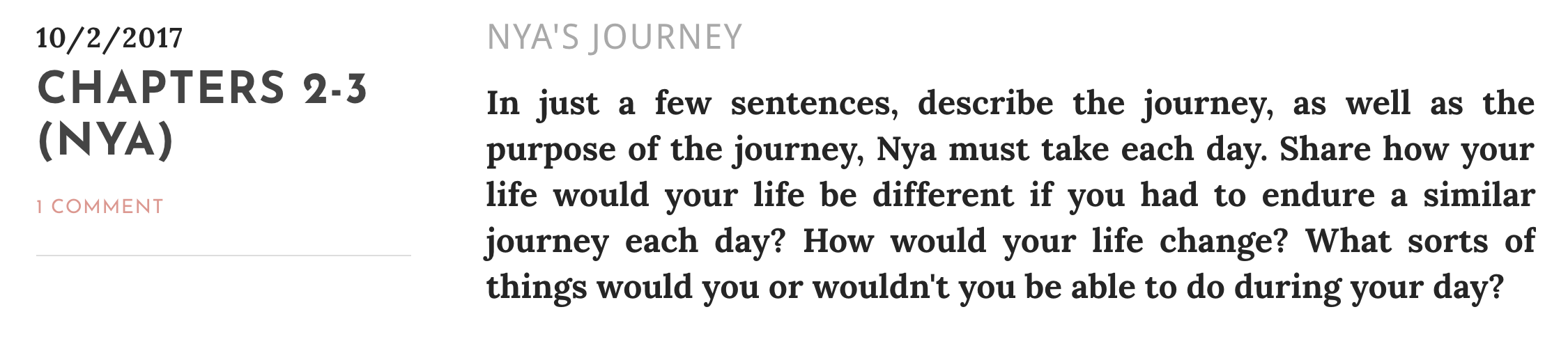
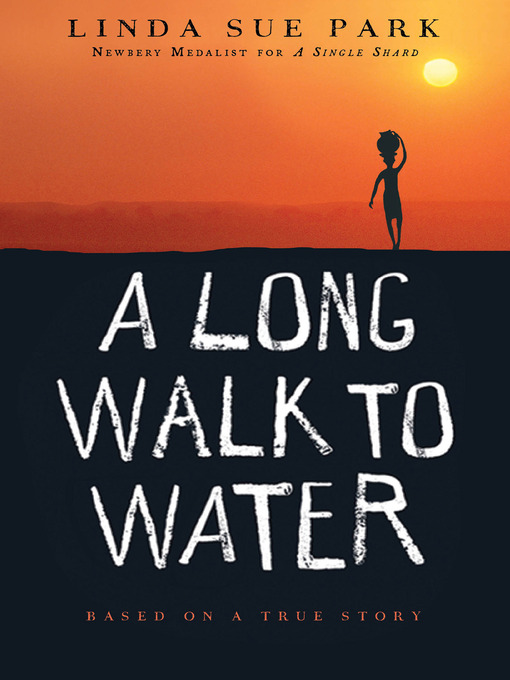 My class will be participating in the Global Read Aloud this October. We’ll be reading the middle school book, A Long Walk to Water. My kiddos are in 5th grade, but this novel is definitely appropriate for 4th and 5th graders. If you don’t already know about the Global Read Aloud (GRA), it isn’t too late to get on board.
My class will be participating in the Global Read Aloud this October. We’ll be reading the middle school book, A Long Walk to Water. My kiddos are in 5th grade, but this novel is definitely appropriate for 4th and 5th graders. If you don’t already know about the Global Read Aloud (GRA), it isn’t too late to get on board.